Megan got a Dell Inspiron B130 laptop for her birthday this past August. About a week ago, she turned it on and was confronted with a BSOD early in the boot process.
Microsoft’s Knowledge Base article about this symptom is funny in and of itself. My favorite part was this:
STATUS
This behavior is by design.
Thinking that the problem might be something corrupt with Windows, I asked her to bring me the Windows XP CD that presumably came with her laptop, so that I could perform a repair installation. Instead, she brought me this piece of cardboard:
I went to the support page the fake CD told me to go to, and learned that I could press Ctrl-F11 during POST to boot into “Dell PC Restore by Symantec,” which was supposed to fix all of my woes. Apparently Dell ships these things with a customized version of Norton Ghost in an alternate partition on the hard drive, along with their default install image. This is all well and good, and would be a pretty decent solution, except it’s an all-or-nothing endeavor: the only option you are given is to completely wipe the laptop’s hard drive and return it to the state it was in when you first took it out of the box. Since, like almost all college students, Megan did not have any backups of her papers and other classwork she’d done on the laptop, this presented a problem. “No problem,” I thought. “I’ll just pull her hard drive out, use my 2.5″ to 3.5″ drive adapter
to put it in one of my desktop PCs, and back up her data before performing the restore.” This was easier said than done, though, and I wasn’t able to get any of my PCs to recognize her hard drive. It was becoming apparent that the drive was dying and I’d need to get creative to salvage her files.
I put the disk back into her laptop and booted it with a Gentoo Linux LiveCD. I was then able to mount her Windows partition, archive her files, and copy them to another Linux system on my network. This actually took a couple of tries, as I was interrupted the first time by the tell-tale { DriveReady SeekComplete Error } messages that any Linux user who’s experienced a failing hard drive is likely familiar with.
Confident that I’d saved her papers and coursework, but with my belief that the hard drive was failing strengthened, I returned to the PC Restore utility to see what it would do. The answer was nothing: It silently failed and told me to call Dell support. Seeing as I was busy watching the Playoffs, I instead opted to go with Dell’s option to chat with tech support online. It took about an hour for Shinjan, the helpful representative who chatted with me, to work through all of the details. In the end, he is sending me an OS CD and a replacement hard drive, which I’m told should arrive in 1 to 2 business days.
While I was annoyed by several aspects of this ordeal (failing hard drive in a laptop that’s not even 6 months old; laptop that ships with no operating system media; all-or-nothing system recovery tool; built-in diagnostics that, while extremely useful in theory, took several runs before correctly detecting the error), I ended up being pleasantly surprised at Shinjan’s willingness to trust what I was saying. He did not make me go through too many unnecessary diagnostic steps, and actually considered my diagnostic observations, allowing for us to skip to the part where he sends me a replacement hard drive quicker than I was expecting.
I’m assuming that the new hard drive will resolve the issue. If not, I’ll be sure to update this entry accordingly.
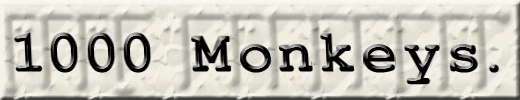
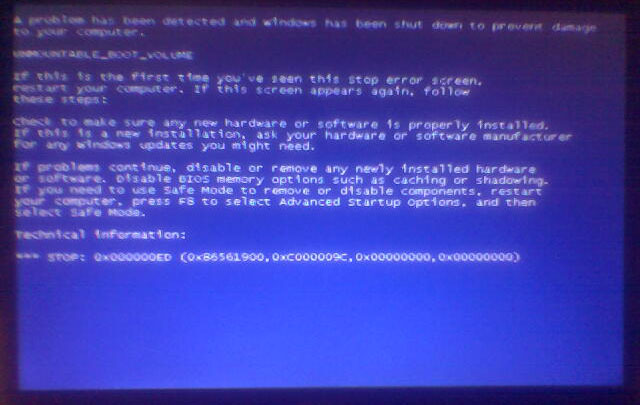
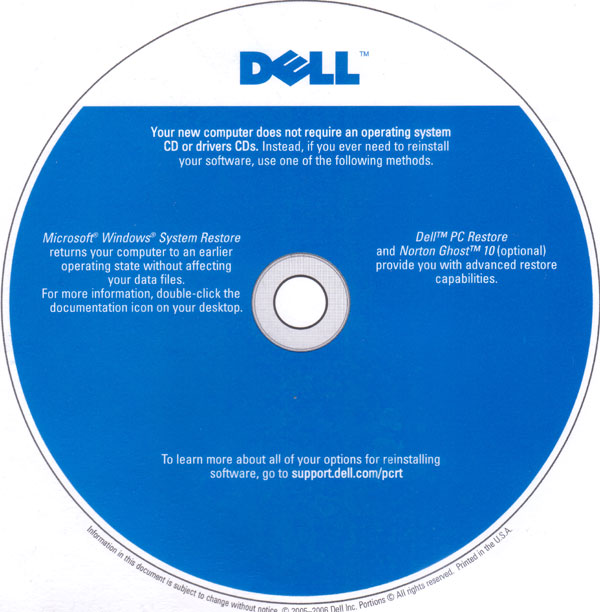


I think your diagnosis is correct. And despite Dell’s outsourcing of their CS, I still think they have the best support system. I deal with failed parts several times per year and have never had a problem getting a replacement. I’ve also learned to order Dells with full OS CD. You have to opt in to get it. Upon arrival, I immediately wipe the drive (except for the small partition with the Product Activation stuff on it), and reload from scratch. I hate all the excess crap Dell puts on their drives as well as the fact they usually make the entire drive one partition. Better to have an OS partition separate from the data partition.
u could have tried parallel install to back up the data http://www.windowsxphome.windowsreinstall.com/installxpwindowsparallel/indexfullpage.htm