After getting my new TV several months ago, I was faced with the issue of deciding how best to get HD signals to it. I initially bought the lone HD DirecTiVo that was ever made, the Hughes HR10-250, but that proved to not be a very good solution: unable to receive the MPEG4 signals that DirecTV was moving towards, the HR10-250 could not tune in my local channels in HD. After struggling in vain with trying to get several different over-the-air antennas to reliably find a signal, I decided it wasn’t worth the headache, and I would need to make an equipment change. Things were compounded by the fact that DirecTV’s plans for their expanded HD channel lineup was going to be MPEG4-only, which along with their divorce from TiVo made the DirecTV Plus HD DVR the only option. This would have involved paying a $299 up-front “leasing fee,” buying (and installing, or having installed) a new $99 5-LNB satellite dish, and committing to a new 2-year service contract, not to mention having to live with inferior DVR software. Sitting on the phone with one of DirecTV’s famed “customer retention specialists,” the best offer I was given was $100 off the new receiver.
This was too much for me to stomach, and I wasn’t happy about it. Two pieces of information, however, conspired to provide some hope: The first was that my local cable company, Insight, was going to switch to Comcast as of January 1, 2008. The second was that Comcast was about to begin rolling out new TiVo software. I decided that I could stomach their horrible DVR software for a while, with the promise of an upgrade to TiVo down the line, and made the switch. The fact that I already get my home Internet through Insight meant that I would save some money on the digital cable service, too. And I certainly didn’t miss having the dish on my roof.
I’ll have a full write-up of my many gripes with the DVR software on my Motorola 6416 in the near future (along with a comparison to the experiences of CK, who recently went the other route). Aside from that, though, I’ve been very happy with the service I’ve received since making the switch from DirecTV to Insight… until last weekend.
On Sunday, the NFL schedule was as follows: at noon, Panthers at Packers on Fox and Chiefs at Colts on CBS, then Bears at Seahawks on Fox at 3:15. This is a great schedule for me, as I can flip back and forth between the two early games (not caring if I miss a bit of either one here and there), and then concentrate on the Bears game in the afternoon. Unfortunately, during the early games, I found that I was not able to tune to my Fox HD channel. When attempting to do so, the picture on my screen would simply freeze until I switched back to another channel. Trying the regular (non-HD) Fox channel and seeing that it wasn’t having any problems, I concluded that the problem was with Insight. Convincing them of this fact was another matter, though, requiring 3 phone calls over 2 days to even get them to admit to the actual source of the problem:
- 11/18, 1:48pm: Wanting to get things resolved prior to the start of the Bears game, I called and patiently explained what I was seeing. I was told by the support person that the reason for this was that “they don’t have HD cameras there.” Knowing this to be untrue, I decided to humor her, and attempted to explain that if that were the case, the SD broadcast would be shown on my HD channel. The fact that the cable box would simply freeze when I attempted to turn to that channel (and only that channel) seemed to pretty obviously indicate where the problem was, but I was unable to convince the woman on the other end of the phone of this. Hoping that perhaps the problem was specific to this particular game broadcast, I hung up.
- 11/18, 3:17pm:As soon as the Bears game started and I was still unable to turn to my Fox HD channel, I called back. At first, I was told to reset my box; once again, I decided to humor the support person (a different one this time) and did so. As I was expecting, this did not solve the problem. She then, in an apparent act of not believing me, reset my box remotely. This also didn’t work, of course, and now I was getting pretty annoyed. “How could my box have a problem in such a way that only affects this single channel?” I asked. At that point she put me on hold to try to see if she could find out any more. When she finally came back on the line, I was informed that there was, indeed, an equipment failure on their end that was preventing the Fox HD signal from being broadcast. When I asked how they were going to compensate me for this lack of service, I was told that since the problem was Fox’s fault, they wouldn’t be doing anything of the sort. I hung up on her out of frustration, and suffered through a non-HD Bears game (not to mention a bad loss).
- 11/19, 7:31pm: Coming home from a long day at work, I decided to see if the problem had been fixed yet. I had been assuming that it was the type of thing that would have to wait for somebody to come in on Monday morning to take care of. This was obviously not the case, though, as the channel still did not work. I called back, and was finally given the real scoop: the faulty part had been ordered, but wouldn’t be in for another day or two. I commented that this sounded like their fault to me, and this time the customer service woman agreed with me, assuring me that I’d be given credit for the time I was without that channel. We’ll see what my bills says.
The following day, a Tuesday, Fox HD once again worked. If it weren’t for the fact that Insight was only going to be my cable provider for another month and change, I’d probably think about switching for the second time this year over this. The situation with the Big Ten Network makes it tempting already, but I don’t think I’d be able to go back to DirecTV at this point, and Dish Network isn’t very appealing. I guess I’m waiting for TiVo to save me, and Comcast to get their head out of their ass, too. That’s starting to sound like a long shot.
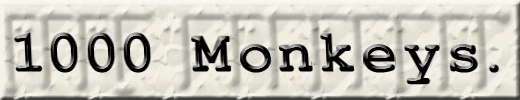


You do realize that the NFL network is only available through Dish and DirecTV, therefore you’ll miss the Packers/Cowgirls game like the rest of us cable dopes, right?
I get the NFL Network on Insight Digital, channel 547. My only gripe in that department is that they don’t carry NFLHD, but I’m hopeful that the switch to Comcast will bring with it a fix for that problem, too. The Big Ten Network remains a major issue, especially with college basketball season starting.
Haha, no HD cameras at an NFL game. That’s a good one.
Really?!? I didn’t think any cable system had the NFL network. Even the NFL network’s website only lists it as being available through Dish or DirecTV.
Although having said that, punchng in this zip code does list Insight. Wonder why they only show Dish and DirecTV on the front of their website.
The NFL Network reaches 35 million homes, and comes to a cost of .70 cents per month. And with my limited experience of HD-TV, I noticed that the top row of bricks behind home plate at Wrigley Field have a pixelated zig-zag effect. Also I remember a White Sox / Red Sox playoff game had a lot of dropped signals and audio problems.
Do you have the numbers for the Big Ten Network handy, Tree? I think I’ve heard it’d be about $1.10 per customer that they’re asking for… ?
Regarding your HDTV experience, that’s certainly not what it’s been like for me. I watch a lot of baseball in HD, and there are no jagged edges anywhere. Perhaps you saw a SD signal on a big HD TV, which would emphasize the poor quality of the signal rather than making it look better.
In the 8-state Big 10 region, they want the Big 10 Network added to the expanded basic cable for $1.10, and $0.10 for out of region subscribers.
My HD experience was on a huge 40″ screen that has a large tube in it. Damn thing weighs like 2 tons.