Since I live on the west coast, I only rarely get to watch baseball games live. My team, the Chicago Cubs, plays most of their games at either 1:20pm or 7:05pm Central, and I’m rarely home from work in time to catch the beginning of even the later-starting games. I don’t really mind this, because watching on DVR delay means I can skip through commercials, and I’m typically busy enough at work that not spoiling the score (or outcome, in the case of earlier games) isn’t too difficult (although sometimes, when the sky is clear, I’ll listen to a day game on XM while at work, but that’s a different situation). The ideal goal is to have just the right amount of buffer built up so that you catch up to real time in the bottom of the ninth inning, having missed all of the commercials but seeing the game end live. I’m almost always a bit off from that, though, as I don’t usually begin watching a game until a couple of hours after it’s started.
Because of my viewing schedule, and my desire to remain ignorant of anything that’s happening with a particular game I’m going to watch until I’ve seen it for myself, I have my DirecTV +HD DVR set to record every Cubs game from the time it starts until 3 hours after it’s scheduled to end (that’s the max amount of additional recording time for a particular program that the software offers). This gives an allowance for rain delays and/or extra-innings games. Since I watch games every day, the wasted disk space on the DVR isn’t much of a problem—I just delete each game after I’ve finished watching it (which is usually while it’s still recording, due to the extra 3-hour record time).
This sounds like it’d be a good situation for someone like me, and it is, for the most part. The problem with it, though, is that it relies on heavy use of the DirecTV DVR software, which I have now decided is definitely the single worst piece of software I’ve ever had to use on a regular basis. Last year it made me miss Zambrano’s no-hitter, and while there hasn’t been anything quite that dire yet this year, it has nonetheless found other ways to annoy the ever-loving shit out of me on a way-too-frequent basis.
The most recent example involves the way DirecTV tries to be way too clever with their guide: despite the fact that they dedicate an entire channel—two, actually, for games that are available in both standard-definition and HD—to a game for a whole day, for some reason when the game actually ends they update their guide information so that the receiver/DVR knows the game is over. This results in the guide deciding that the channel is now devoted to a different, upcoming game, which, despite the fact that I have the MLB Extra Innings package and would be able to watch when it’s actually on, I am not yet authorized to receive. The result of this is that when I’m tuned to that channel—or in my case, watching DVR-delayed content from earlier on that channel—the DirecTV DVR decides that I am not authorized to watch it, and finds it necessary to repeatedly inform me of this… while I’m still watching the game.
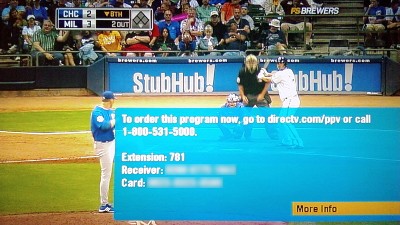
This is what last Friday night’s Cubs-Brewers game looked like for me during the final few innings (click to enlarge)
So I get this annoying box popping up, occupying over a quarter of the screen, at random intervals and for seemingly-random lengths of time… and it doesn’t respond to my remote’s “exit” button. I can select the “More Info” box, but all that does is obscure the screen even more, until I hit “exit,” at which point the info box disappears for a few seconds before popping up again. This happens from a point shortly after the game ends (I think it’s a half hour) until I’m done watching it.
An illustrative timeline might clarify, if my description has been confusing at all:
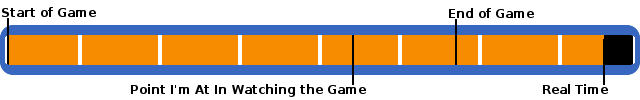
What’s really odd is that this doesn’t always happen. From my casual observations, it seems to only come up when I’m more than a certain amount of time behind real time. For example, call the difference in time between when the game starts and when I begin watching it “interval A,” and the difference in time between when it ends and when the guide data changes “interval B.” I think that if interval A is greater than interval B, then at “interval B” time after the end of the game, the “To order this program now…” box will begin displaying on the screen. (The corresponding guide data change would be, in this instance, from “Cubs @ Brewers [HD]” to “Upcoming: Cardinals at Reds.”)
The one solution I’ve found is as follows: once the box starts being displayed, I have to stop watching the game and change the channel to something normal (i.e., not part of a sports package). I then have to stop the recording, and then resume watching the recorded game. I’m always a little nervous to do this, though, because I’m not positive that my theory of what causes this to happen is correct, and I don’t want to stop the recording only to find that I’ve caused myself to miss the end of the game. And it doesn’t always do the trick, anyway. At any rate, it’s really not something I should have to contend with in the first place, and the fact that it’s just the result of sloppy programming on DirecTV’s part only makes it that much more annoying when I do.
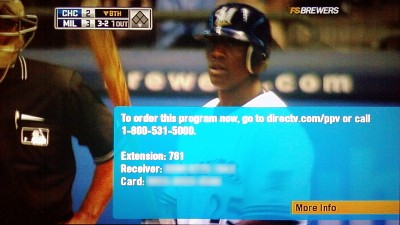
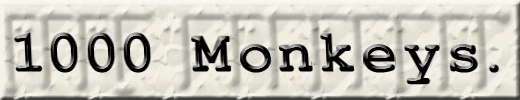


I deal with a similar issue here. Mediacom shows every Emergency Alert System (EAS) message for central IL, regardless of the importance to any one particular county. For instance, my show will be interrupted by an alert for a severe thunderstorm warning for Vermillion county, which is well north and east of here. Any storm passing through there will continue east and not affect Coles county at all. Nonetheless, my show gets interrupted for several minutes and sometimes several times per hour. What makes it most frustrating is that it will cancel any paused program I may be watching at the time. We often pause ABC Evening News, for example, while we’re getting dinner ready. Then we sit and watch it while having dinner. If an EAS pops up, the paused show is gone for good.
I watch the Red Sox on MLB.com’s MLB-TV. They’ve gone to a Flash based viewer this year which works well if you have a newer, high-end, RAM heavy PC or laptop. Otherwise it buffers a four or five minute delay which gets worse as the game goes on. Their app also has a DVR-like capability that will store the whole game and highlights of other games in a temp folder on your PC. The problem is that you need copious amounts of free space to get through an entire game. My laptop has 2.5-3GB free at the start of a game, but will be filled by the 7th inning. Then I have to shut the app down and restart it, and then miss part of the game while it self-adjusts.
As if on cue. http://bimmermail.com/EAS.JPG
I’ve seen this 7 times tonight already. Hardly worth watching TV when it gets interrupted every 15 minutes for this BS.
Wow, that graphic’s gotta be at least 30 years old!
UPDATE! Today I finally got fed up enough with this to suffer through the DirecTV automated phone system and see if I could get to the bottom of it. After finally reaching a very helpful and kind tech support person in South Dakota, he was able to “reset [my] access card’s defaults” (that’s the terminology he used) to make the pop-up box not appear anymore. Why this is the default I have no idea, but it’s good to know that there’s a fairly simple way for them to turn it off, and I’m now able to enjoy time-delayed baseball without this annoyance. Sometimes my gripes end in happy endings, I suppose.